Are you worried about How To Check Jamb Admission status? Or have you been asking questions like the ones below?
- What is JAMB Admission Status?
- How Can I Check My Admission Status on Jamb Caps/Portal?
- Can I Check My Admission Status With SMS (Short Message Service) Method?
- How To Accept or Reject Admission in Jamb Caps/Portal
- When is Jamb Admission Deadline?
- Why No Admission Offer?
- How Do I Print Jamb Admission Letter?
Keep reading, in this article, we have answers to the following questions above, but before we proceed, let’s see the explanation of JAMB Admission Status.

Image Source: JAMB
Joint Admissions and Matriculation Board (JAMB) is a tertiary-level entrance examination board in charge of conducting exams and admitting qualified candidates into Nigerian tertiary institutions.
Admission is the procedure or process of joining or passing into an institution or a place.
Status can be said to be the standing or situation of a person at a provided time during a process when compared to others.
What is Jamb Admission Status?
This is the situation or standing of a candidate in joining any Nigerian tertiary institution. It is approved or given by the Joint Admissions and Matriculation Board.
JAMB Admission Status shows whether a candidate’s application or interest in joining a tertiary institution of learning has been approved or not. Having known the meaning, let’s proceed on How To Check if you have been Offered Admission or not.
Recommended :
• How To Check JAMB Result for Free
• How To Print JAMB Result using Phone or Personal Computer
• How To Print JAMB Admission Letter
• How To Upload O Level (WAEC/NECO) Result to JAMB CAPS (Best Method)
How To Check Jamb Admission Status 2024/2025
Checking your Jamb Admission Status is very easy to do if you follow the detailed steps promptly. You can do that in two simple ways either by JAMB Central Admission Processing System (CAPS) or through SMS (message)
First Method:
How To Check JAMB Admission Status through JAMB CAPS.
Step 1. Open the Google Chrome App:
Using your Personal Computer or smartphone open the Google Chrome App. If you are making use of your smartphone, locate the three dots at the right top corner of your browser to view in “Desktop site”
Setting your Chrome browser to desktop site view enables you to see all hidden menus and options, in other words, it gives the view of a desktop on your smart mobile device as you log into the JAMB CAPS portal to check your Admission Status.
See the illustration below;
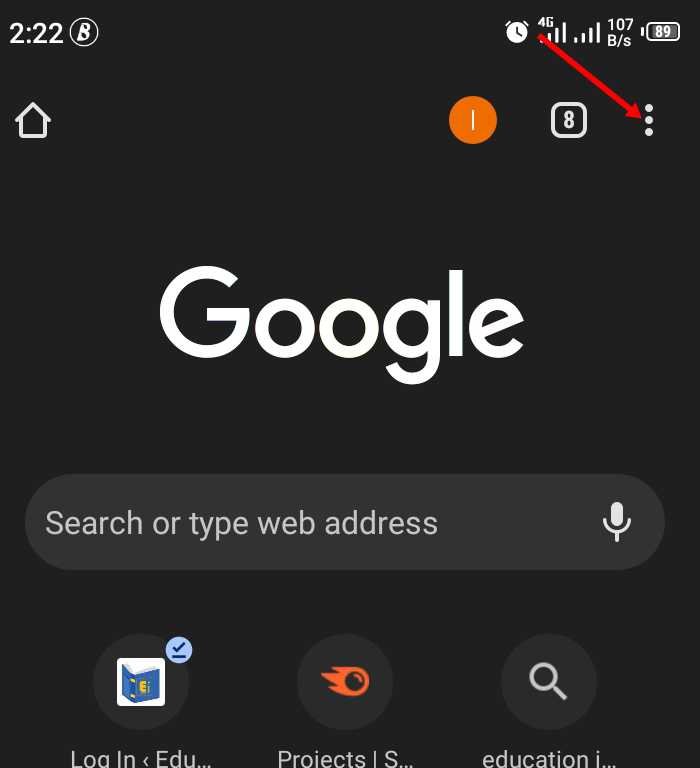
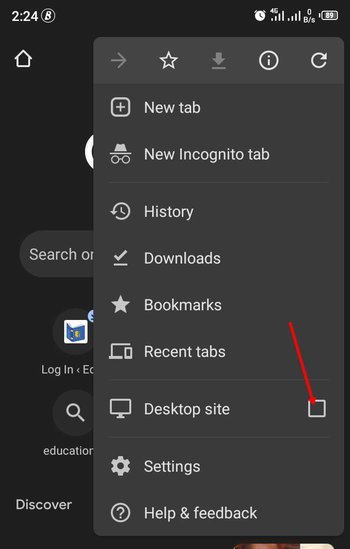
Step 2: Visit the Jamb efacility Portal
Visit the JAMB Admission Checking Portal/efacility portal at https://efacility.jamb.gov.ng
Step 3: Enter email address and password
Fill in your Jamb registered email address and password. Your JAMB registered email and password is the one you linked to JAMB Portal. See How To Link Email and Password To JAMB >>> Here
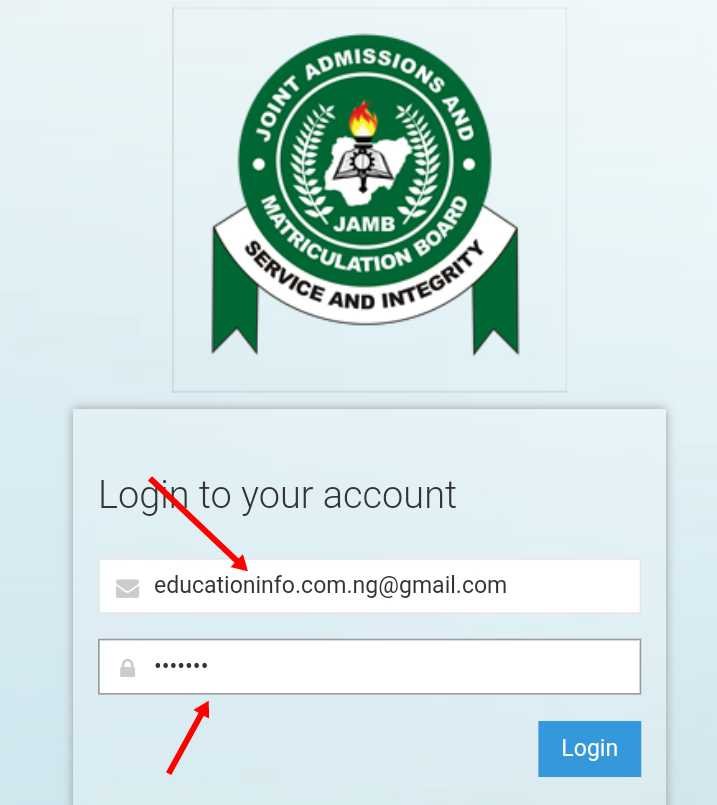
Note: The email used in the image above is an example, use yours to log in.
Step 4. “Login”
After entering your email and password, click on the ‘login’ button to continue.
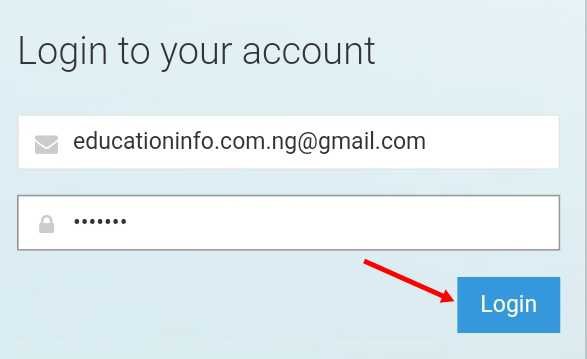
Step 5: Select Examination Year
After logging in, the next page opens as JAMB Candidates Dashboard written at the left top corner. On this page, you will have to “Select Examination Year” by clicking on it. When you click on it, it will pop up a list of examination years starting from the current downward. From the list of years displayed choose the actual year you sat for the exam.
Note the list of years in the image below is an example, when you click yours it will pop up the current year.
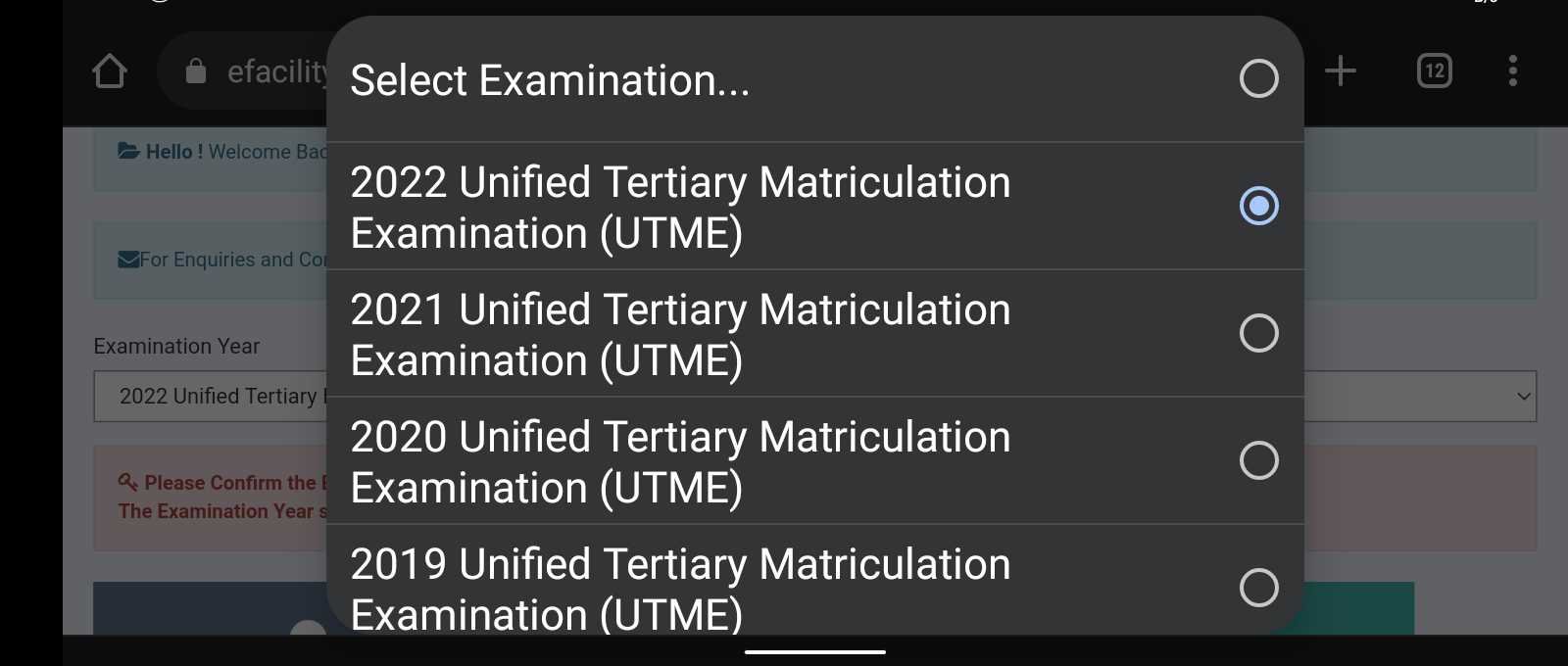
You May Also Read: How To Retrieve My WAEC/GCE Exam Number >>> Here
Step 6: Check Admission Status
On the same candidate’s dashboard page, locate and click on the purple box to “Check Admission Status”.
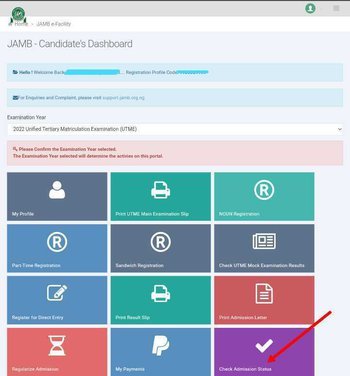
Step 7: Click on “Access My Caps”
Clicking on the “Access My Caps” button opens the Jamb Central Admission Processing System (CAPS) page.
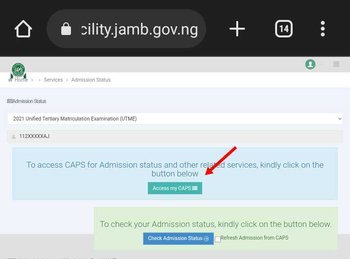
Step 8: Click on “Admission Status”
From the menu bar of this page at the left corner locate and click on “Admission Status”.
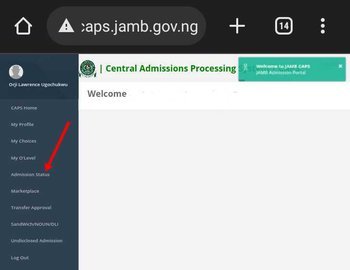
Step 9: Accept Admission
Click on the “Accept Admission” button at the left to confirm that you have accepted the admission. Congratulations if you have accepted admission, but if you don’t like the Admission offer you can click on the Reject Admission button.

See also:
• How To Print JAMB Admission Letter
• How To Link Email Address To JAMB | Two Simple Ways
• How To Check WAEC Result for Free
Note: If you have been offered admission click on the “Accept Admission” / “Reject Admission” button to either accept or reject the admission.“Accept Admission” means you like the admission offer from JAMB, while “Reject Admission” means you don’t want or like the admission offer and it will be canceled.
Second Method: On How To Check JAMB Admission Status (offline)
How To Check Jamb Admission Status With JAMB SMS Code 55019
Check your Jamb Admission Status without Email address and Password, follow the steps below (SMS Method).
Step 1. #50 Call Card balance:
Ensure you have at least #50 (fifty naira) airtime balance, which is for SMS charges.
Step 2. Open Message App:
Locate your phone message app, and tap on it to open.
Step 3. Type Status + Exam Year:
Enter the word “STATUS” + “Examyear” e.g. STATUS2024 as the message you want to send to JAMB.
Note: The year used above is for example, but you are to use the exam year you sat for the exam.
Step 4. Click on Send:
Click on the send message button to deliver your message request to Jamb.
Step 5. SMS from Jamb:
A reply message is sent from JAMB instantly then after a couple of seconds another one is received as your JAMB Admission Status.
To reiterate, a service charge of #50 (fifty naira) will be deducted for SMS charges, when you use the SMS method.
The first method is recommended when you want to accept the JAMB Admission offer.
Keep reading to see How To Accept JAMB Admission Offer, How To Print JAMB Admission Letter, JAMB Admission Deadline for this year, and Why no Admission Yet.
Read Also:
• University of Lagos (UNILAG) Full List of Courses Offered
• Full list of Courses Offered at the University of Benin (UNIBEN)
• University of Maiduguri (UNIMAID) Courses – Full List
• University of Port Harcourt (UNIPORT) Courses Offered
• Courses Offered at the University of Abuja (UNIABUJA)
How To Accept or Reject Admission in JAMB CAPS/Portal
After checking admission status, you can proceed to Accept or Reject Admission.
- Firstly, you have to Check your admission status to see if you have been offered admission or not, how to check admission status has been explained above.
- Secondly, click on the “Accept Admission” or “Reject Admission” button to either accept or reject admission. “Accept Admission” means you like the admission offer from JAMB, and you want to further your study in the course given to you. If you do not like the course or there was a mistake in your choice of course, you can also do Change of Course >>> here. “Reject Admission” means you don’t want or like the admission offer and it will be canceled. If there was a mistake in your choice of institution, you just have to do JAMB Change of Institution >>> Here to correct it.
When is the JAMB Admission Deadline?
The Joint Admission and Matriculations Board does not have a fixed date for admission deadline, rather each year the board announces the admission deadline date. To get updated on each year’s latest admission deadline join our WhatsApp Chat here
Why No Admission Offer?
The following might be the reason why you have not been offered admission yet.
- If you have not uploaded your O-level result to JAMB CAPS/Portal. If you have not done that, See How To Upload O’Level Results to JAMB CAPS/Portal >>> here. After uploading or if you have uploaded yours earlier you can also check to see if your O’ level Result Uploaded to JAMB CAPS is correct here
- If you do not have the right subject combination when registering for JAMB.
- If you do not have the required minimum JAMB cut-off mark.
- If you do not score up to the institution of choice cut-off mark.
- JAMB is yet to give or admission is ongoing.
How To Print JAMB Original Admission Letter.
To Print JAMB Admission Letter you must provide the following;
- JAMB Exam Year and Registration Number
- JAMB registered/linked email address and login password.
- If you have the above listed, hit on this link >>> How To Print JAMB Admission Letter (Best Guide) to print yours.
Summary
Checking of JAMB Admission Status Can be done online and also through SMS, and if you have been offered admission, you will receive a message from JAMB in your JAMB-linked email address or phone number.
Thanks for reading this article, you can comment, ask questions, or make suggestions using the comment box below.
You can also visit educationinfo.com.ng for the latest JAMB and educational updates.
Thanks for reading, Please share
Related Articles
• How much is JAMB Form
• JAMB PROFILE REGISTRATION| How To Create Code & Access JAMB Profile
• JAMB ePIN: How and Where to Purchase JAMB ePIN
•How To Register for JAMB this Year
•How Calculates Post UTME Score
•List of JAMB CBT Centres Close to you

Admission results